Reverberation Tails in Objects
If you use echo or reverb effects in the object, reverb tails at the end of an object usually do not decay. This is because, by default, effects are inserted into an object's effects chain before the volume. And at each end of the object, when editing operations with Auto Crossfade are made, short fades are applied, which then also fade out the reverb tail.
To change this behavior, open the Effect Routing dialog via the FX button in the Object Editor.
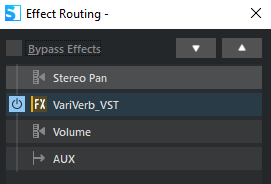
For a reverb tail to decay, change the effect order so that the reverb is placed after the volume.
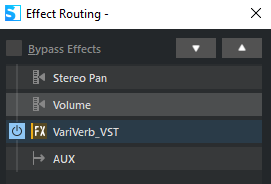
The decay time depends on the option Maximum reverb time for objects without fade-out, which is located in the Playback options.